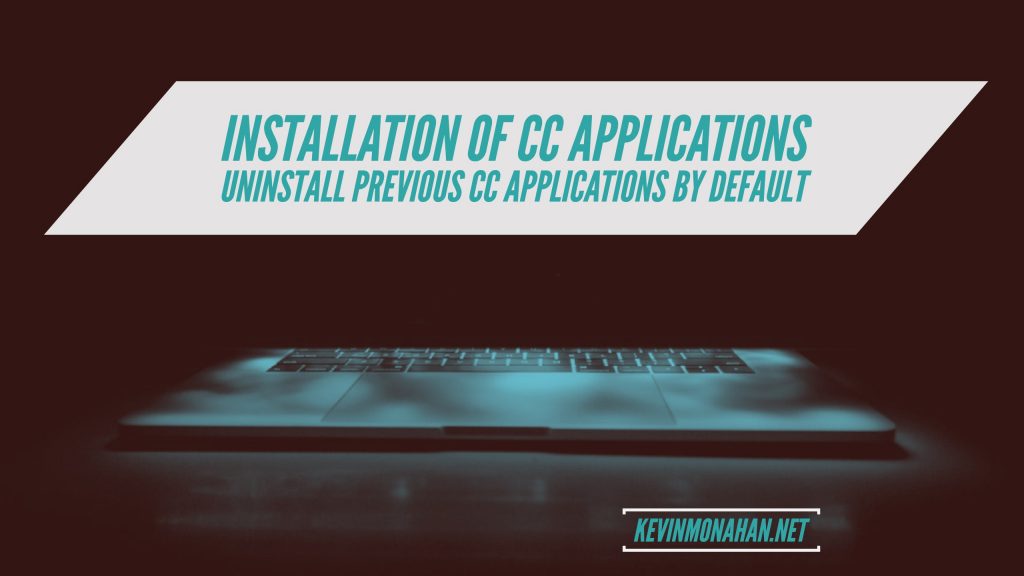An important piece of information that you need to be aware of before installing versions of digital video applications, like Premiere Pro and After Effects, is that the installation of these applications uninstalls the previous version of that application by default.
To install the latest version without uninstalling the previous version:
- Click Advanced Options
- Deselect the Remove old versions check box in the Update Confirmation dialog box
Previous product versions do not overwrite existing versions. You can have two versions of the same app running simultaneously on your computer.
You can also read about this issue and other reasons why you might want to retain previous digital video application in this post on After Effects team blog.If you have mistakenly uninstalled Premiere Pro or After Effects, and are still using it for some of your projects, you will need to reinstall the application from the Creative Cloud application .